The Document Object Model
When the browser loads an HTML file, it creates a representation of
the page called DOM: Document Object Model.
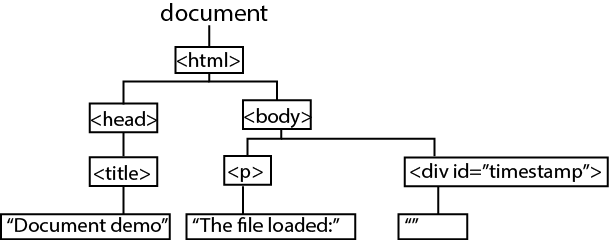
The DOM lets JavaScript communicate with and change a page's HTML. Basic method is to
Methods used to search for HTML Elements:
Once you have the HTML DOM Object, it allows you access to CSS, the text inside, and to attributes amongst other things using the dot notation

See [HTML DOM@W3schools]
<!DOCTYPE html> <html> <head> <title>Document demo</title> </head> <body> <p> This file loaded: </p> <div id="timestamp"> </div> </body> </html>
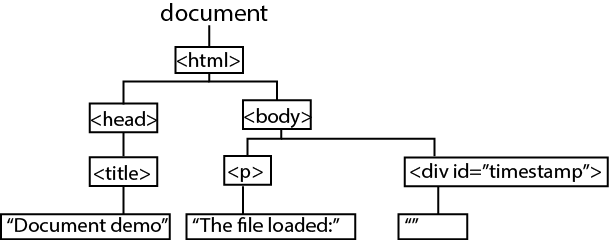
The DOM lets JavaScript communicate with and change a page's HTML. Basic method is to
- Search for HTML DOM Element
- Do someting
<script>
var mytimestamp = document.getElementById("timestamp"); // PART1: Search for DOM
mytimestamp.innerHTML = Date(); // PART2: Do stuff
mytimestamp.style.backgroundColor = "yellow";
</script>
Methods used to search for HTML Elements:
document.getElementById(); // returns a single element document.getElementsByTagName(); // returns an array document.getElementsByClassName(); // returns an array document.querySelector() // returns a single element document.querySelectorAll() // returns an array
Once you have the HTML DOM Object, it allows you access to CSS, the text inside, and to attributes amongst other things using the dot notation

Example of javascript accessing attributes:
<img id="myImage" src="smiley.gif">
...
...
<script>
var mysrc = document.getElementById("myImage");
mysrc.src = "sadface.jpg";
</script>
<img id="myImage" src="smiley.gif">
...
...
<script>
document.getElementById("myImage").src = "sadface.jpg";
</script>
See [HTML DOM@W3schools]
- HTML DOM Document: Changing, adding, finding HTML Elements.
- Navigating DOM
Notes