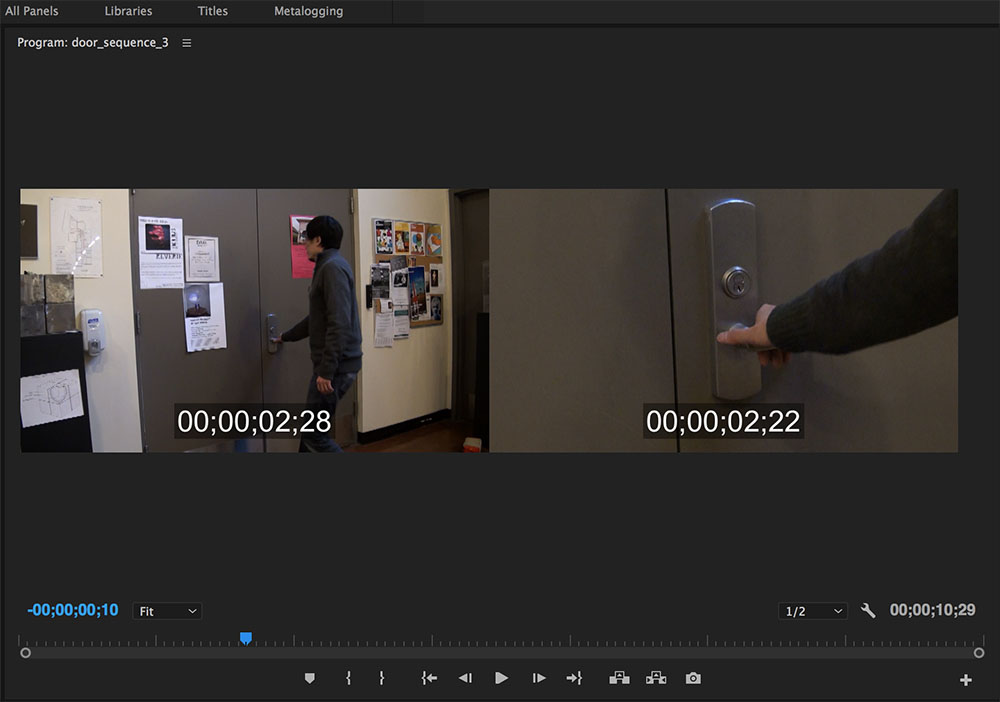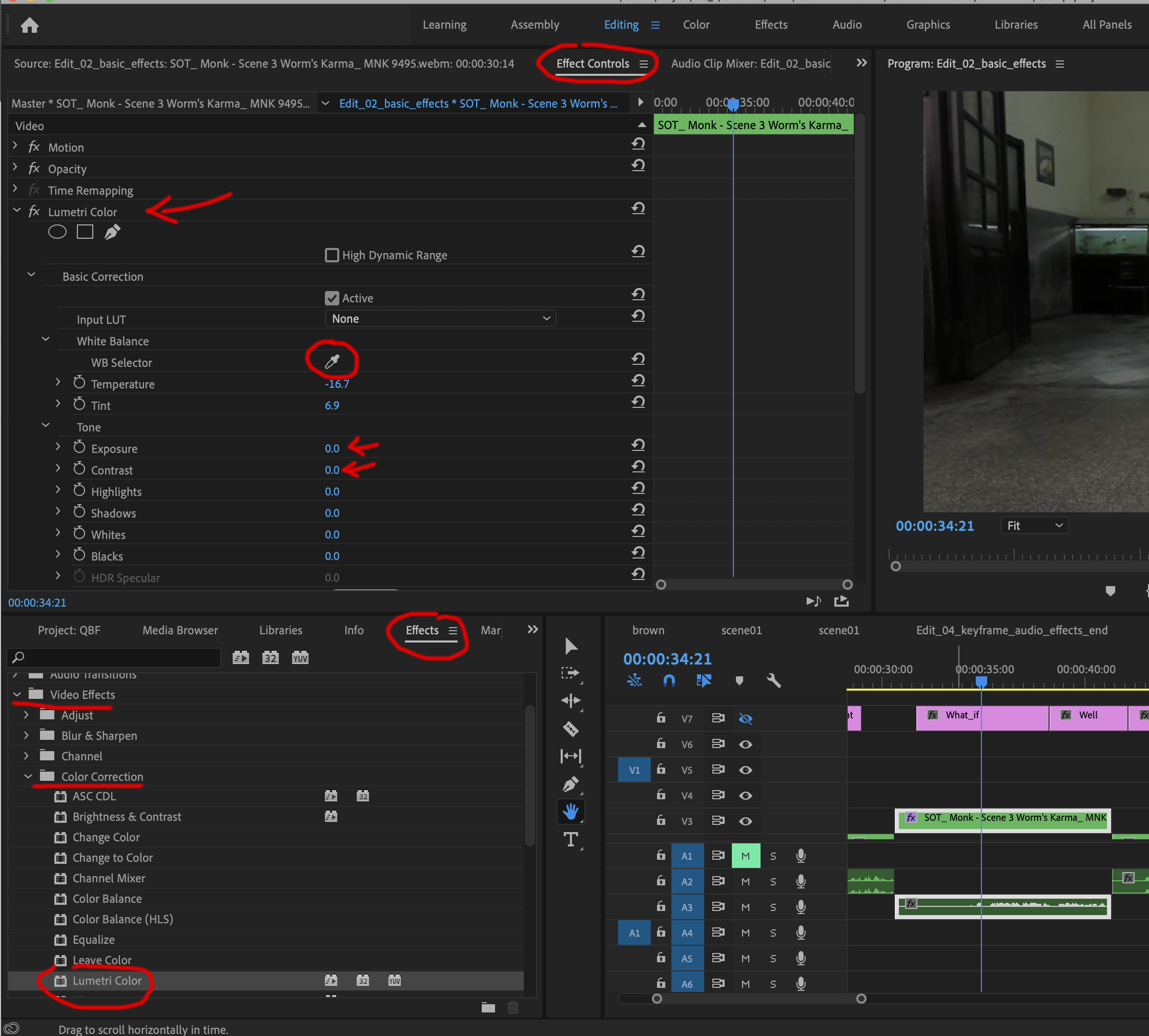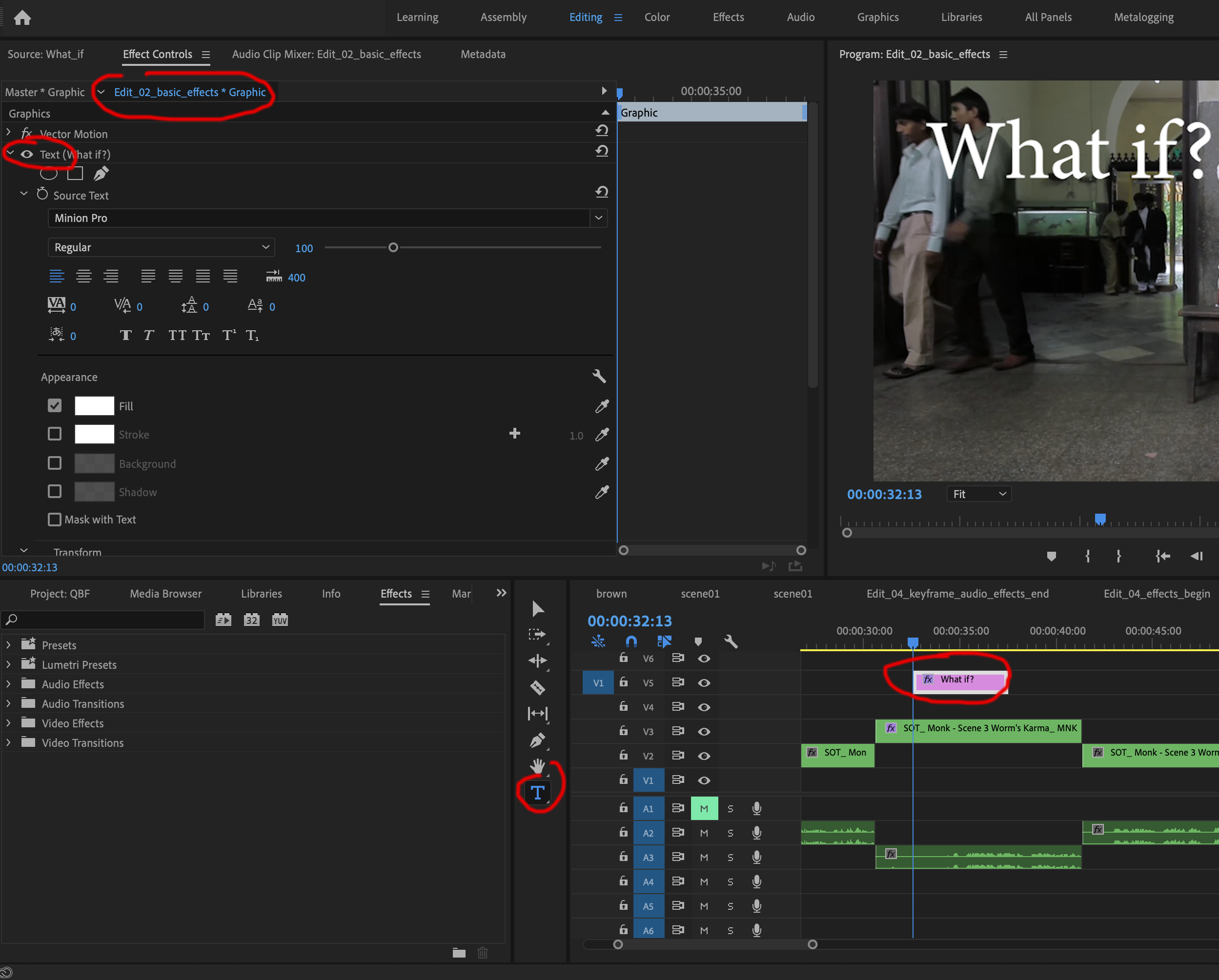Refining Edits


 Track Select Forward: select all the tracks
previous to the point clicked. (Selecting edits that are 5min, 1hr
long is tough).
Track Select Forward: select all the tracks
previous to the point clicked. (Selecting edits that are 5min, 1hr
long is tough).
 Track Select Backward: select all the track after the point
Track Select Backward: select all the track after the point
- Extract: select in/out and then hit.

It will extract from tracks that are targeted (in this case V1, A1, A2, A3)
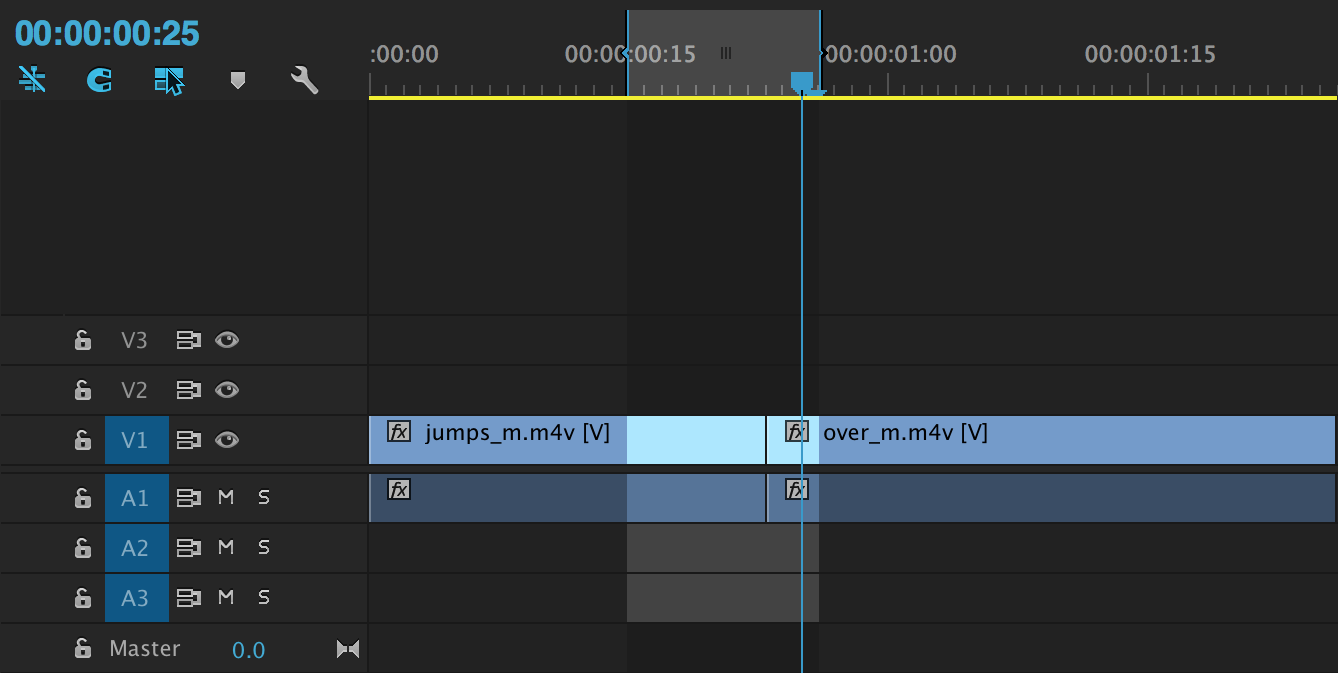
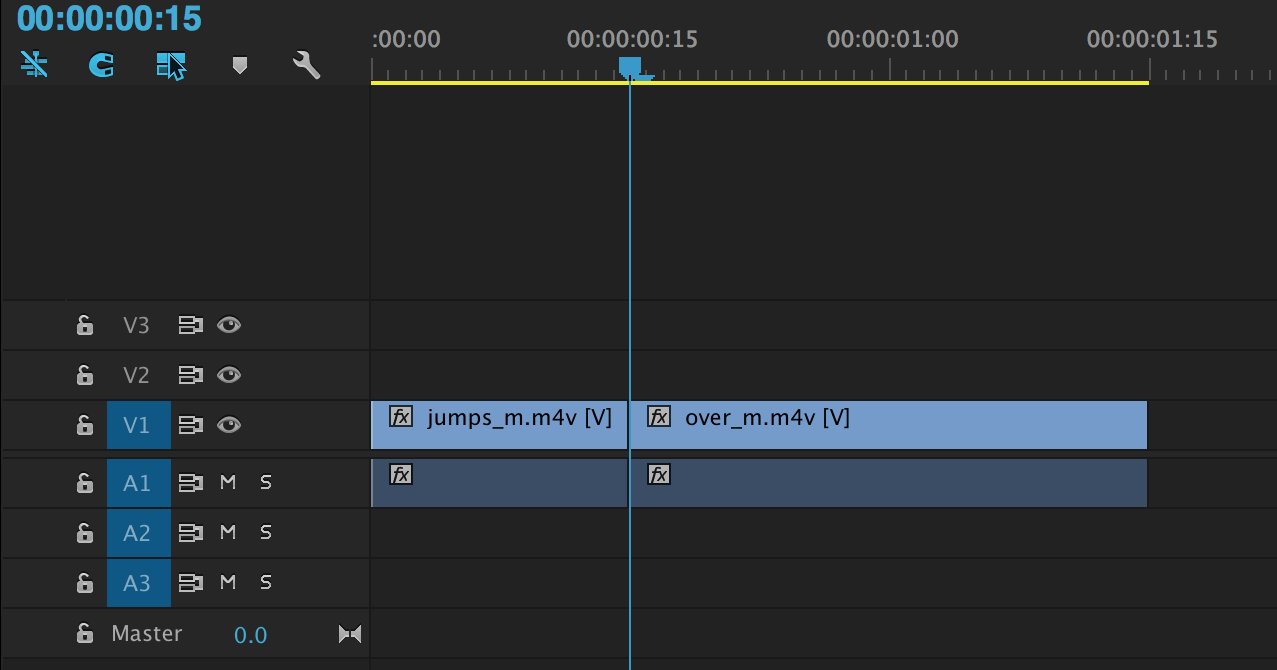
- Lift: select in/out and then hit

It will lift from tracks that are targeted (in this case V1, A1, A2, A3)
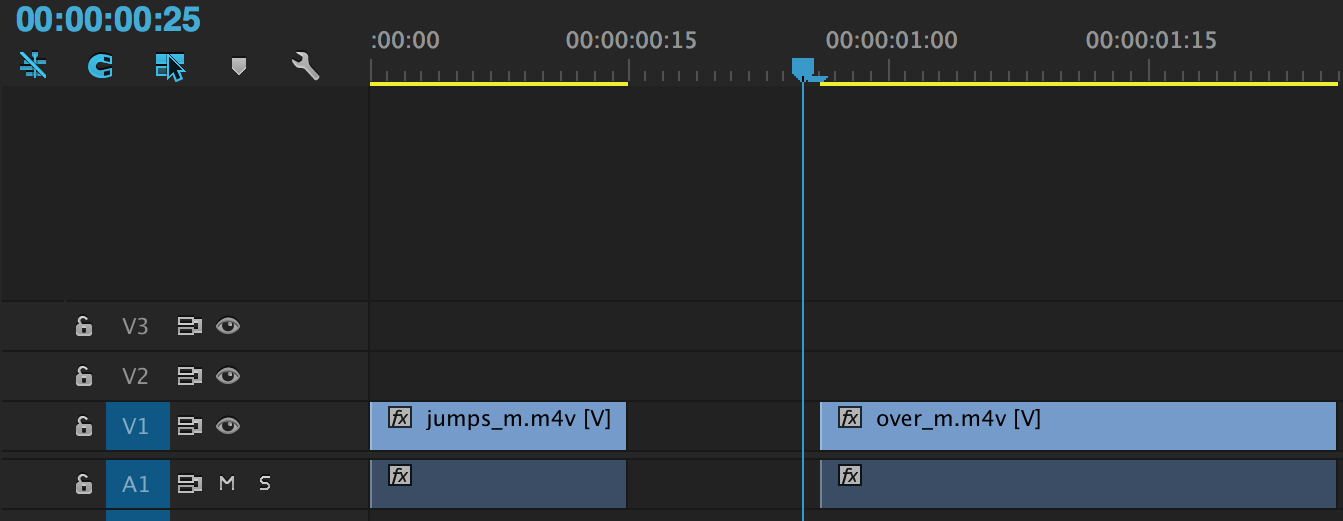
- Trimming: select the edge of the clip with the selection tool
 and drag. Note that you are only moving one edge of the clip.
and drag. Note that you are only moving one edge of the clip.
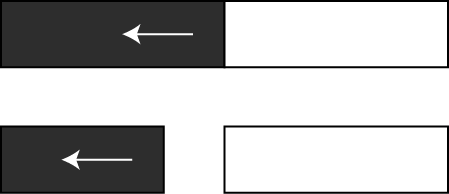
- Ripple Edit Tool:
 : can shorten or lengthen a clip by dragging on the In/Out edit points on the timeline. It will also ripple shift the rest of the sequence thereby changing the overall length.
: can shorten or lengthen a clip by dragging on the In/Out edit points on the timeline. It will also ripple shift the rest of the sequence thereby changing the overall length.

- Rolling Edit Tool:
 : trims the Out point of one clip and the In point of the following clip simultaneously.
: trims the Out point of one clip and the In point of the following clip simultaneously.
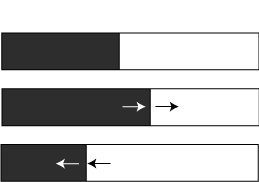
- Slip Tool:
 : adjusts both the In/Out points in a single clip at the same time.
: adjusts both the In/Out points in a single clip at the same time.
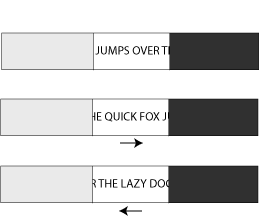
- Slide Tool:
 : involves three clips. Shifts (slides) the middle clip left or right without changing its length.
: involves three clips. Shifts (slides) the middle clip left or right without changing its length.

- Razor Tool:
 : slice thru tracks and split them into separate clips.
: slice thru tracks and split them into separate clips.
Notes