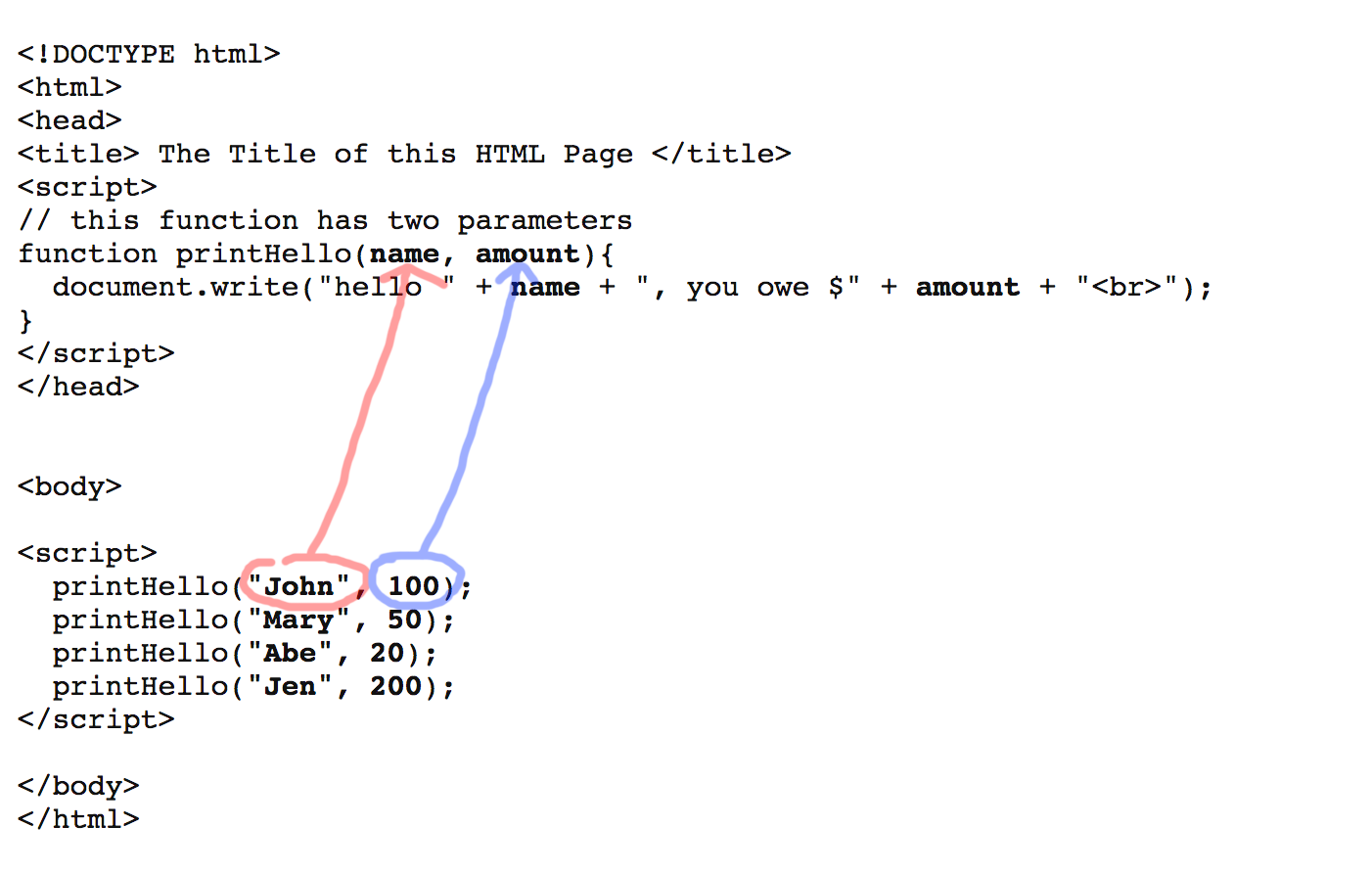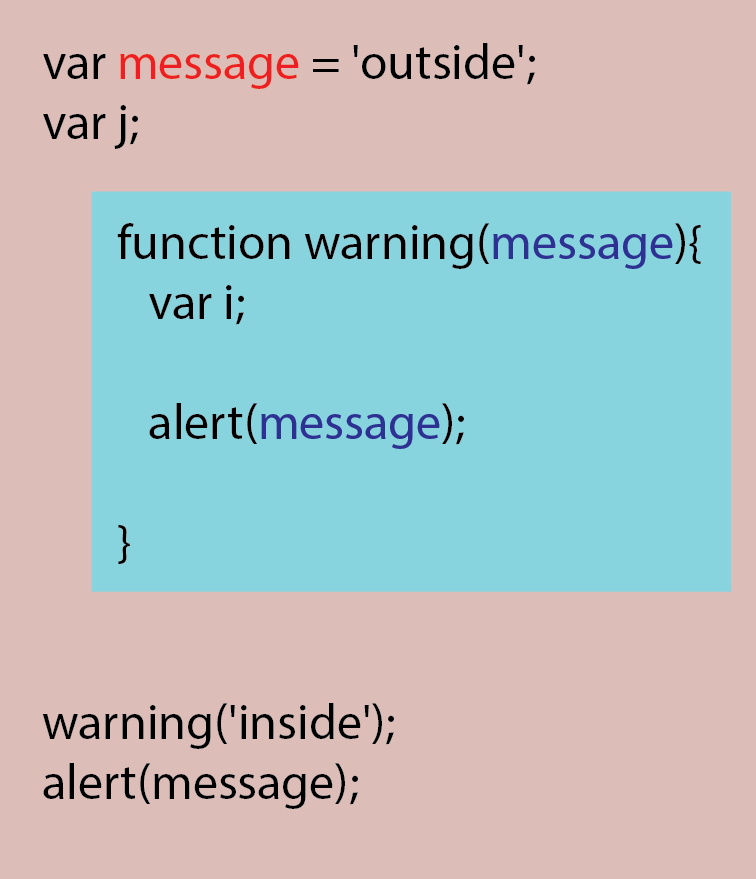Functions (remember this?) (p85)
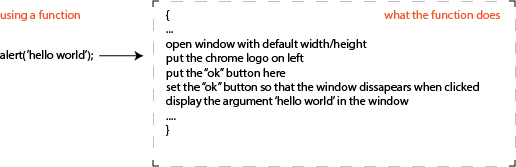
You've been using built-in functions. Now you will learn how to define your own functions.
The idea behind functions is that you want to write some block of code (function) once and reuse it. The basic structure for defining a function looks like this:
function functionName(){
// javascript code you want to run
// ...
// ...
}
- The keyword function lets the interpreter know you are creating a function. - You provide a name for this function (eg. functionName)
- A pair of parenthesis which we will use later. It also is an indicater that it is a function
- Open curly brace and close curly brace marks the beginning and end of a block of code that makes up the function.
Here the name of the function is printToday.
It has two lines of JavaScript code. Usually you put the function at the beginning of a script. Note that it will not run when it is created/defined. You need to call it.
function printToday(){
var today = new Date(); // create a Date object and put it into the variable today
document.write(today.toDateString() + " "); // convert to string the date represented by variable today
document.write(today.toTimeString()); // convert to string the time represented by variable today
document.write("<br>");
}
Example: 05_function.html
<!DOCTYPE html>
<html>
<head>
<title> The Title of this HTML Page </title>
<script>
function printToday(){
var today = new Date(); // create a Date object and put it into the variable today
document.write(today.toDateString() + " "); // convert to string the date represented by variable today
document.write(today.toTimeString()); // convert to string the time represented by variable today
document.write("<br>");
}
</script>
</head>
<body>
This is the body. <br>
<script>
printToday(); // calling a function
</script>
</body>
</html>
Another example
<!DOCTYPE html>
<html>
<head>
<title> The Title of this HTML Page </title>
<script>
function printHello(){
document.write("hello <br>");
}
</script>
</head>
<body>
<script>
printHello();
printHello();
printHello();
printHello();
</script>
</body>
</html>