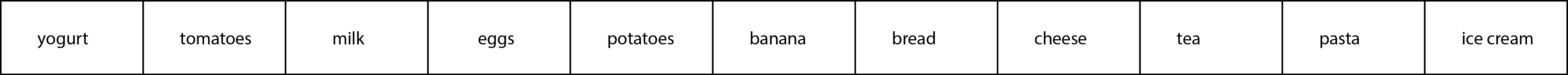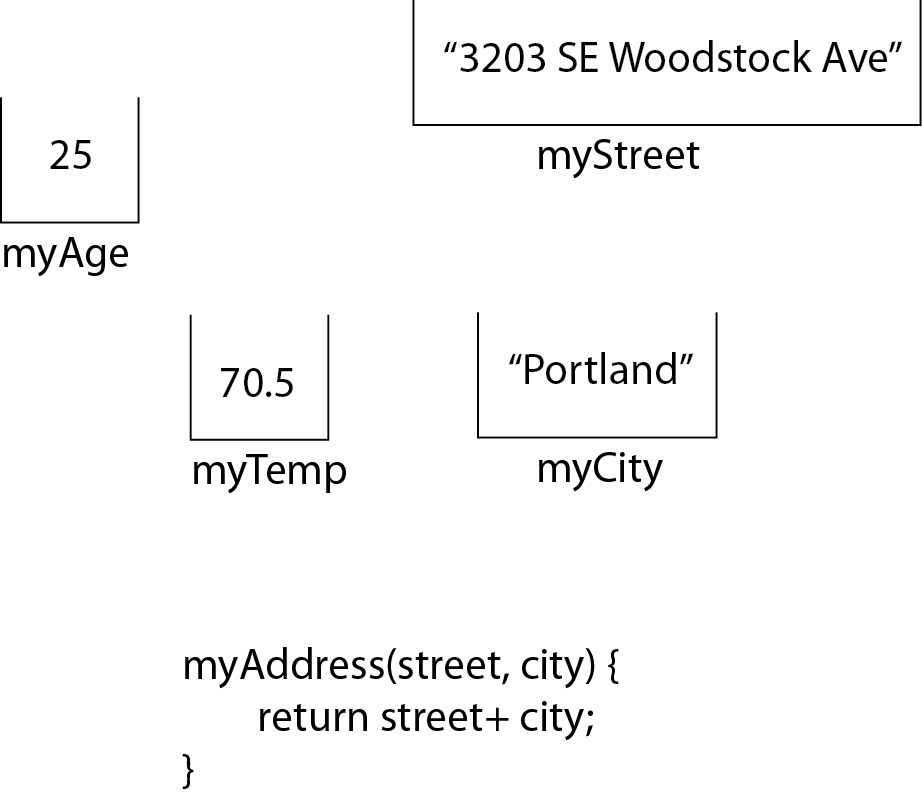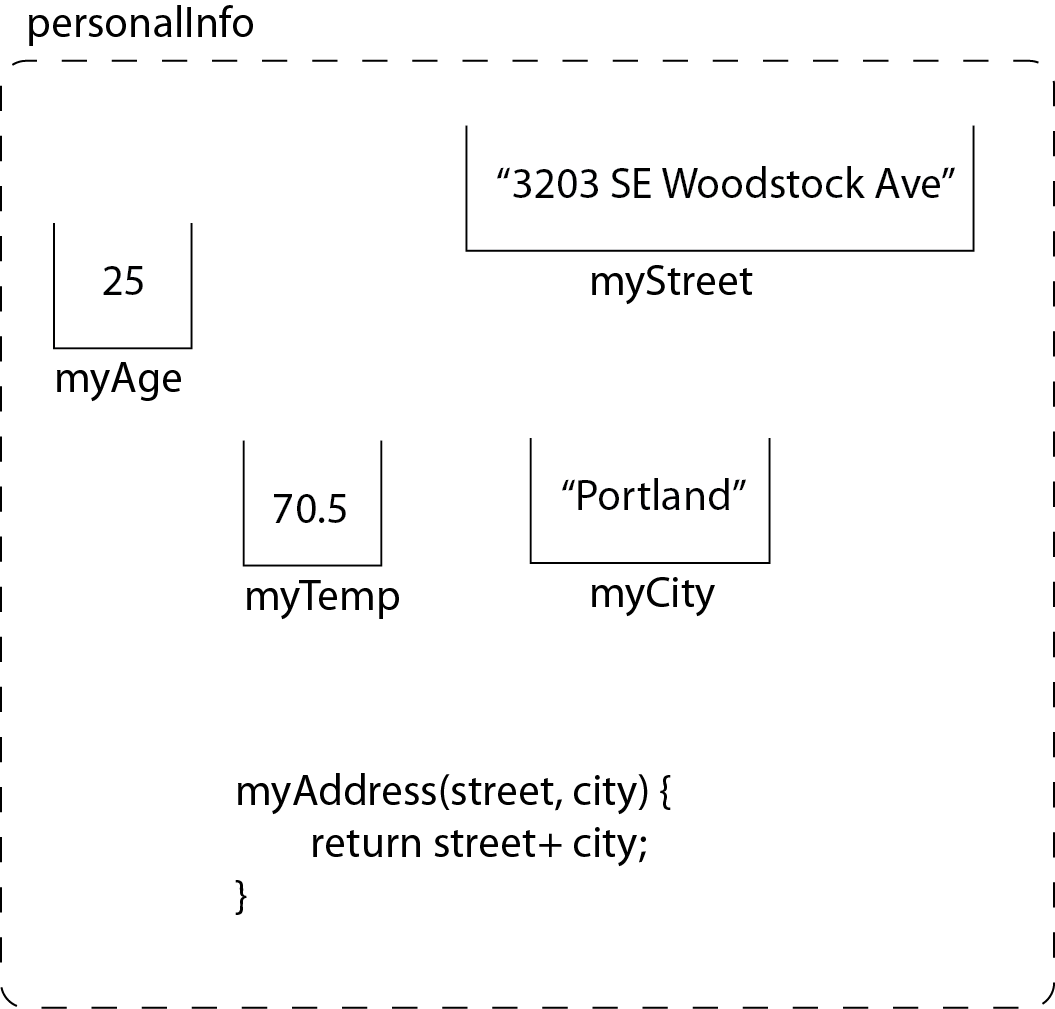Arrays (p44)
With variables, you can hold onto one piece of information. If you wanted to keep track of all the items in a shopping cart, you'll have to write code like this:
var mycart0 = 'tomatoes'; var mycart1 = 'milk'; var mycart2 = 'eggs'; var mycart3 = 'potatoes'; ...It could easily get very long (imagine keeping track of 10000 items).
Solution: When dealing with a list of entities, you use an array.

If you have this kind of data structure, you can address them by indexing into the array
alert(mycart[0]); // 'tomatoes' alert(mycart[3]); // 'potatoes'
Notes
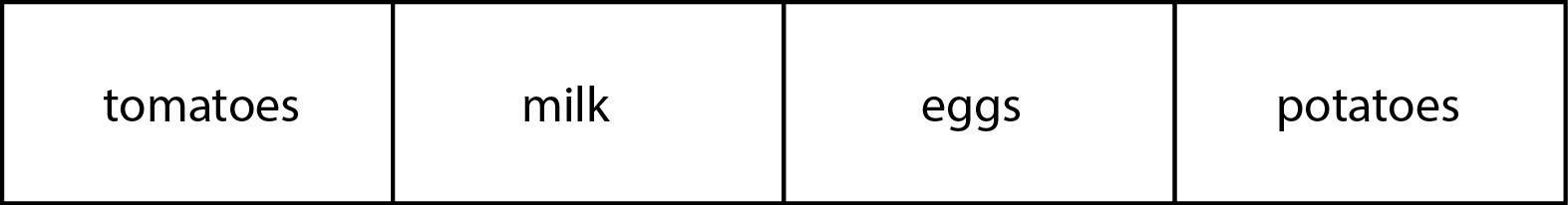 // adding items to the end of array
myCart[4] = 'banana';
// adding items to the end of array
myCart[4] = 'banana';
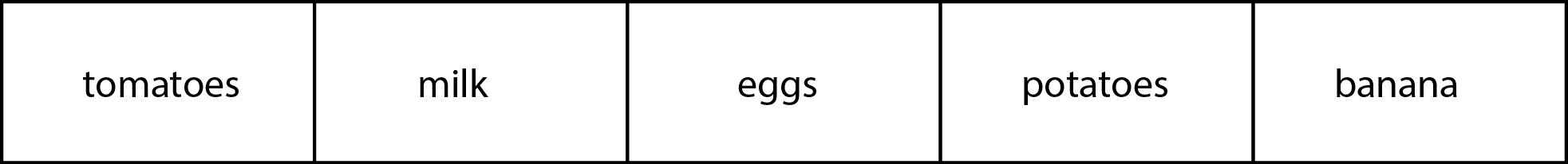 myCart[myCart.length] = 'bread';
myCart[myCart.length] = 'bread';
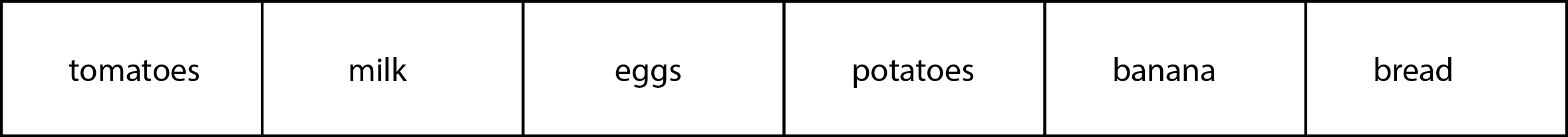 // .push() adds one or more items to the end of an array
myCart
// .push() adds one or more items to the end of an array
myCart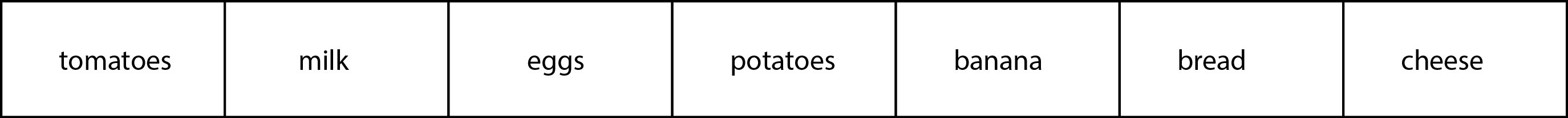 myCart.push('tea', 'pasta', 'ice cream');
myCart.push('tea', 'pasta', 'ice cream');
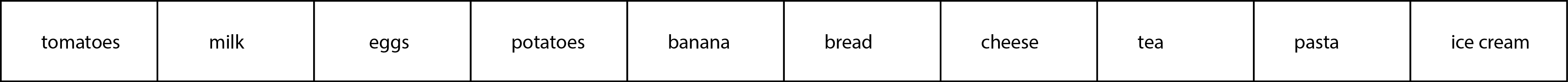 //adding item to the beginning of an array
myCart.unshift('yogurt');
//adding item to the beginning of an array
myCart.unshift('yogurt');