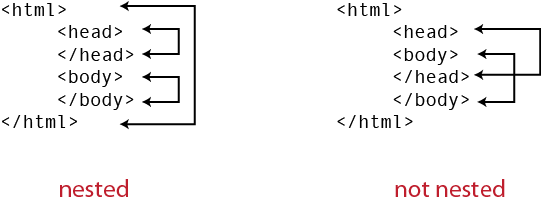Sample file
List item: <li> </li>
Unordered Lists: <ul> </ul>
<p> People </p>
<ul>
<li>Approximately 1,400 students </li>
<li>55% women, 45% men </li>
<li>25% minority enrollment </li>
<li>135 faculty members </li>
</ul>
Ordered Lists: <ol> </ol>
<p> UNDERGRADUATE ORIGINS OF PH.D.s </p>
<ol>
<li>Calif. Inst. of Tech. </li>
<li>Harvey Mudd </li>
<li>Reed </li>
<li> Swarthmore </li>
<li>MIT </li>
</ol>
Glossary Lists: <dl> </dl>
<dl>
<dt> Term </dt>
<dd > Definition </dd>
<dt> Term </dt>
<dd > Definition 1 </dd>
<dd > Definition 2 </dd>
<dd > Definition 3 </dd>
</dl>
FYI: You can change the numbering and bullet styles through CSS.