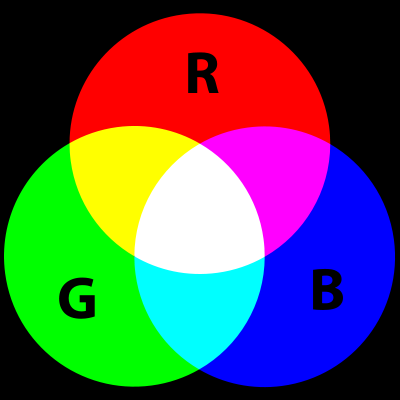Formatting Text
The tricky thing about selecting a font is that different systems (eg. Mac or Windows) have different set of fonts. That is why you often specify multiple fonts in the order of preference like this:
body {
font-family: Verdana, Arial, Helvetica, "Avant Garde", sans-serif;
}
h1, h2 {
font-family: Palatino, Georgia, Times, "Times New Roman", serif;
}
If a font name has multiple words, surround them with quotes (eg. "Avant Garde").
Sans-serif and Serif:
The last entry is a generic font-family that the browser will fall back to if it cannot find any of the specified fonts.
Sans-serif:
Serif:
Other font family:
| serif | The quick brown fox jumps over the lazy dog |
|---|---|
| sans-serif | The quick brown fox jumps over the lazy dog |
| cursive | The quick brown fox jumps over the lazy dog |
| fantasy | The quick brown fox jumps over the lazy dog |
| monospace | The quick brown fox jumps over the lazy dog |
Notes