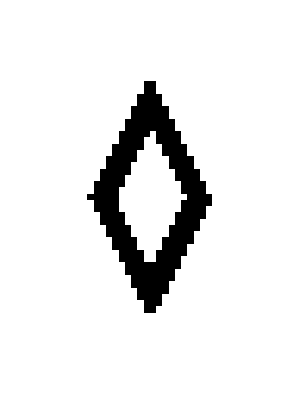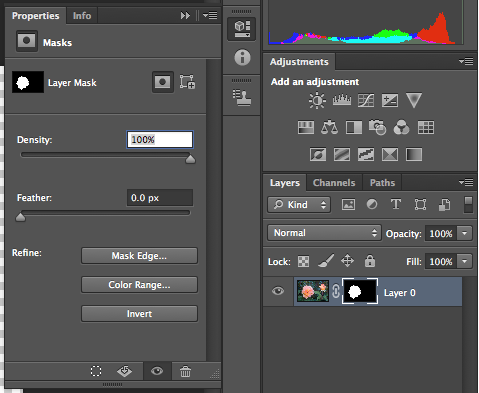Marching ants <---> layer masks
To convert a layer mask to a selection:
To convert a selection (marching ants) into a layer mask
- Right click on the layer mask
- Select Add Mask To Selection
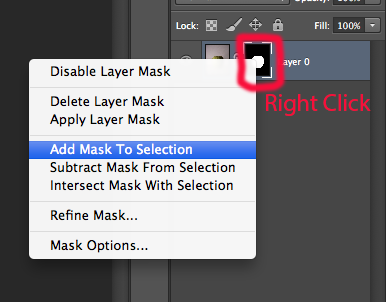
To convert a selection (marching ants) into a layer mask
- After you make the selection, hit the "Add Layer Mask" button (located at the bottom of the layers panel).
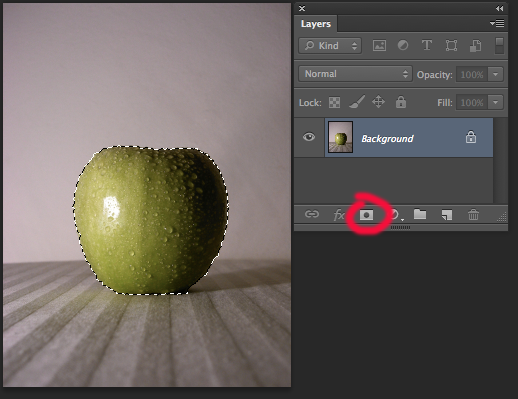
- Or, Edit -> Fill into the layer mask.
Notes