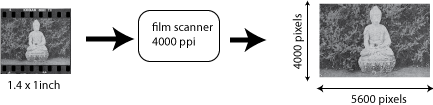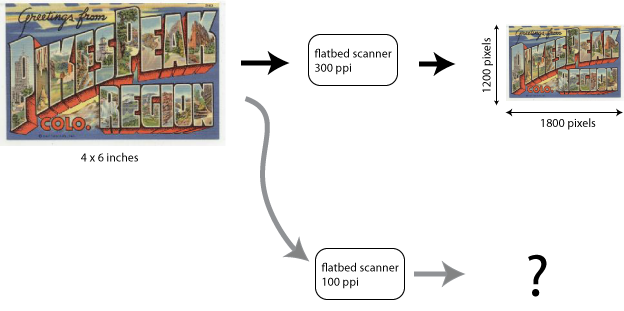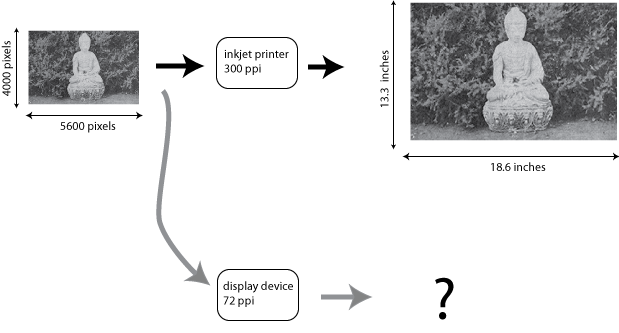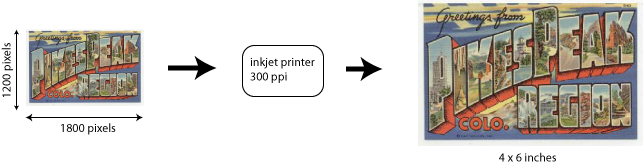Scan the same thing 3 times.
Assuming 300 dpi output on a 4x6 inch paper, scan something (and not sharp) three times so
- that your resulting scans are approximately 1x, 2-5x, 8-(as high as possible) magnified and
- that your images increasingly defamiliarizes the original object. (This can be abstraction, revealing unseen textures such as half-tones)
On the filename, include your last-name, magnification, and file-size. (eg. Miyoshi.2x.2MB.tif).
Use the scanner resolution to enlarge: do not use photoshop to enlarge (e.g. Do not resample). You will need Photoshop to change the resolution and to crop so that all the images are approximately 4x6 inches at 300dpi. (That is, they should have different magnification but the image you hand in should be approx. 4x6 inches at 300dpi). For this exercise you could ignore the bit depth (8bits, 24 bits, b/w...etc).
DO NOT SCRATCH THE SURFACE OF THE SCANNER ($400 to fix).
Put file into class folder