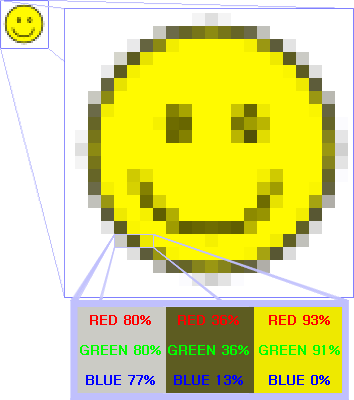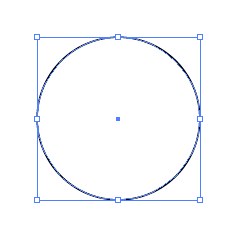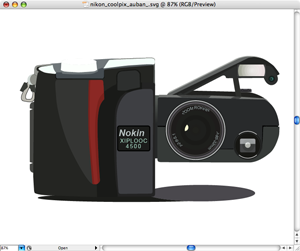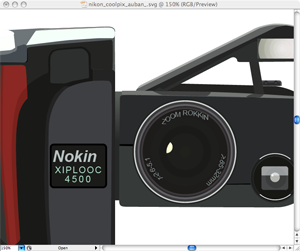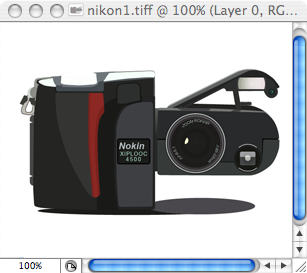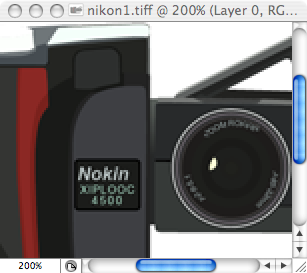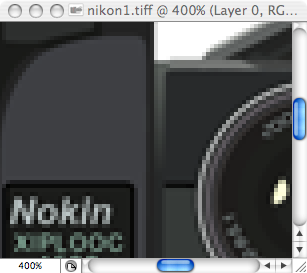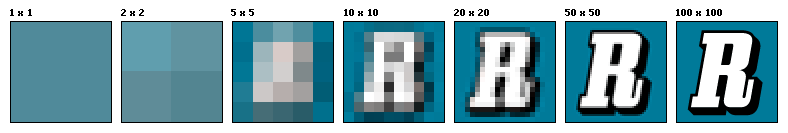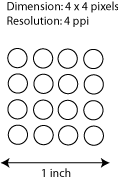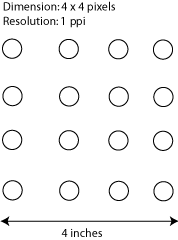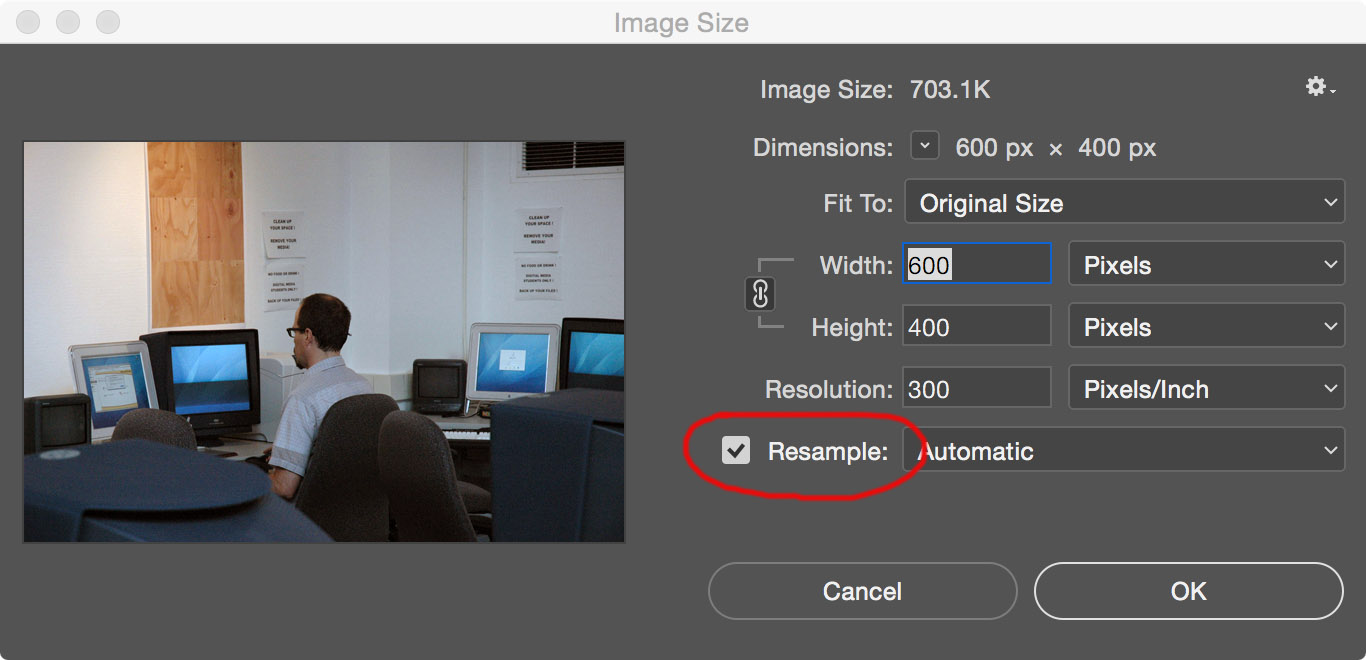Dimensions -- amount of information/data you have (eg. 600 x 400 pixels)
- Number of pixels == proportional to file size (KB, MB, GB, TB)
(more pixels you have, larger the file, more information you have).
Resolution -- how the pixels are spread out. (eg. 300 ppi)
- It does not tell you how much information you have
- It does not describe the quality of the image by itself.
- Saying that "an image is 4000 ppi" is like saying
"that there are 12 inches in a foot".
It doesn't
tell you how long something is.
For the purpose of this class, we are going to use
300 ppi for editing and printing, as our
printers expect images at 300 pixels per inch.
Most images on the Internet are pretty small as prints
600 x 400 pixel at 300 ppi ==> 2 x 1.33 inches
600 x 400 pixel at 1 ppi ==> 600 x 400 inches
have the same amount of information.